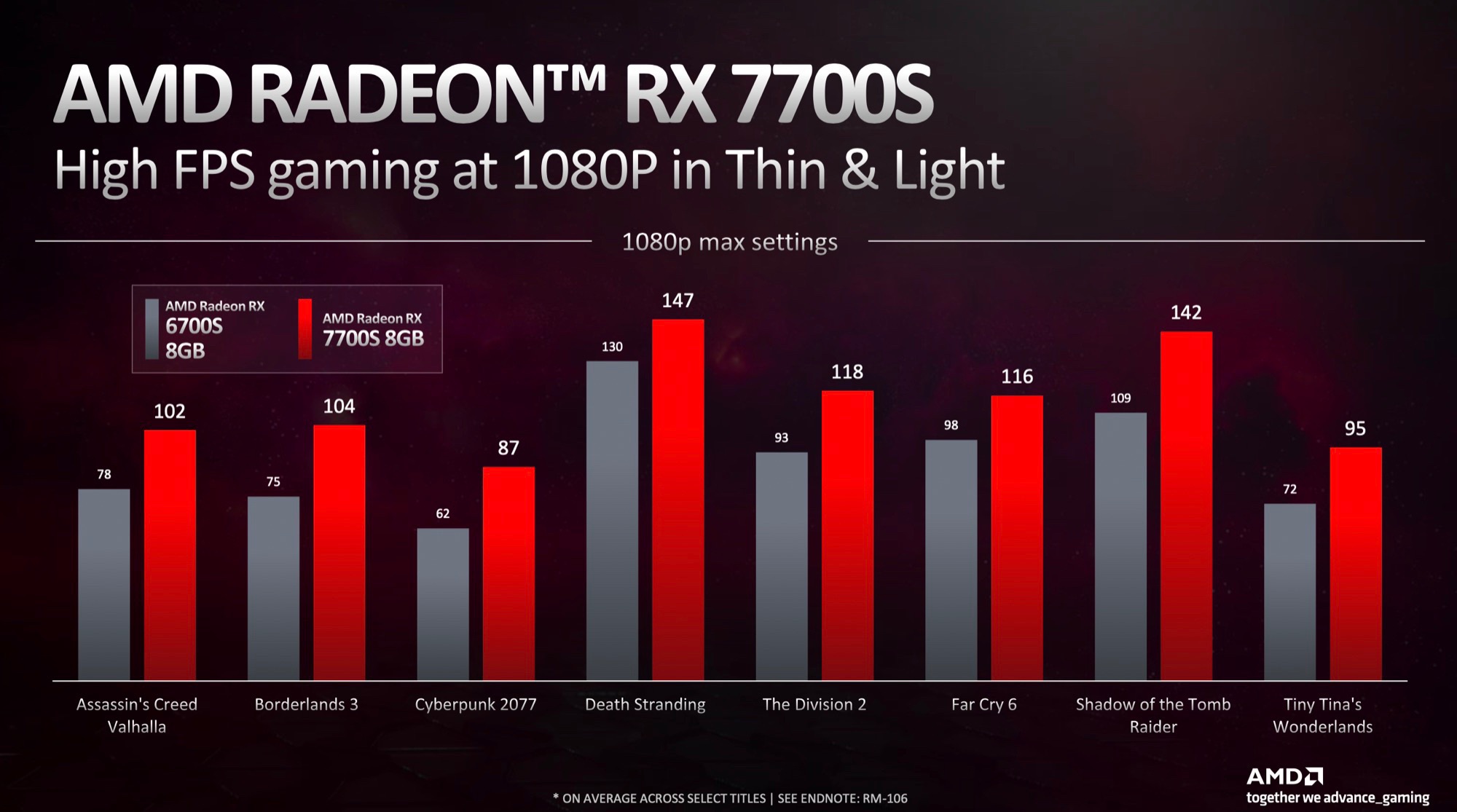I'd like to stick to a grand or under if I could.
I also would like to run Warframe and Destiny without it looking too much like crap. Those are the biggest games I play.
As far as form factor, while I like touch screen displays, I have my school laptop for things like that. I'd like a fairly decent display, but I really want a full sized keyboard preferably with backlit keys. I don't need RGB, but I like being able to see the keys in the dark.
I don't mind chunky. I used to have an alienware (like 15 years ago) that I swear weighed over 15 pounds. It was fine for playing DDO back in the day.
These days, those two games are probably completely viable with modern integrated graphics. Seriously, the last couple generations have seen integrated graphics reach a point where the “entry graphics card” has been all but eliminated.
From what I’ve seen, the biggest trade off on a gaming laptop is you either get a strong GPU…or a good screen. Typically, one or the other is compromised to achieve the other. That said, while not the best or brightest, the basic 144hz screen on my Victus is more than adequate for most uses. I’m just used to the glory that are Apple screens

So you're planning on lugging two laptops to school and back?
Anyway, I'm not up on my laptop brands, but those two Steevy posted have one big thing going for them already: AMD CPUs. Dunno if you've been keeping up with the news, but it turns out current-gen Intel CPUs have a huge flaw where they basically burn out after a year of use. Unfortunately Intel also has a stranglehold on the prebuilt industry, so AMD laptops are uncommon.
I'm curious if anyone is still making laptops with replaceable GPU daughterboards, because that's what's going to become obsolete first. Closest I've seen lately is Framework, who offer replaceable "GPU expansion boards" on a big fat brick that sticks out from the base when it's added, and make you rely on onboard graphics when they're not attached.
Intel has reportedly fixed the issues on 13 and 14th gen CPUs that exhibited the issue. Intel’s current Core Ultra series (1xxV or 2xxV) have not exhibited the issue, that I’m aware of.
And no, at least not mainstream. Nvidia still uses the MXM format, but the newest ones have been the mid-range 4050 and 4060. Assuming Nvidia is still making MXM compliant cards in the future, it will be a pain to replace, expensive to procure, probably not worth doing so for another generations. Most manufacturers are going for bespoke implementations, especially on the high end.
It’s possible to find systems with Thunderbolt (basically, USB-C with higher bandwidth) where an external GPU can be used…but at the current prices for eGPUs? Almost better off just replacing the system in a few years.
By definition: a gaming laptop would be more than able to handle the school work, even engineering stuff like CAD programs. Perhaps putting a few dollars more (if possible.) in and then just using the gaming one for everything? It's what I would do... but I would also just get a frameworks and build it myself. I'm a loser like that.
Anywho: to the point.
-You'll want good output options; HDMI or displayport. So you can connect to a monitor and upsize the resolution when possible. Even if the resolution doesn't go higher when connected to a monitor: 1920X1080 on a 15 inch screen is always going to be smaller than a 27 inch screen. If you get a displayport: you'll need a speaker setup cause it doesn't do audio.
-Think of upgrading: Figure out what the max ram is, what comes installed and if you can swap dimms. It's a mid term easy upgrade. Especially if you double the volume at a higher frequency. The specs will tell you what the boards max is, and it PROBABLY won't be what's already in it, cause certain frequencies of ram are more commonly produced and easier to get.
-What kind of hard drive is in it, and what kind can the board take: you'll want MVNE over SSD. MVNE is faster, and the prices on them are coming down... or they were anyway. Again, it's an easy mid term upgrade over an SSD, and an SSD is a good opening purchase option because they are cheaper and generally larger right now.
-GPU will be integrated, so swapping it out will not be an option: but also keep in mind that higher volumes of VRAM are not necessarily better and the speed of the ram and the number of channels the card uses will have more of affect on the quality of the gaming.
We can help you compare and contrast once you dig up a couple of options.
Just to clarify a couple points, maybe:
-Most dedicated gaming laptops (and many not) have an HDMI output for hooking up to another monitor or TV. Might come across some sporting mini-HDMI, but that’s increasingly rare on mainstream systems. Increasingly, many systems are leaving video out to USB-C/Thunderbolt 3/4 connections (where you’d simply need a dongle to convert).
-Most Dedicated Gaming laptops come with RAM slots and NVME slots you can upgrade. Upgradeable RAM (if not stated as such) are usually just labeled “DDR 5”. Anything with LPDDRxx is soldered and NOT replaceable, though performance of the RAM is usually faster. NVME slots can be upgraded, but that can be a hassle if the system only has one slot (usually taken up with the drive that came with the system). The Asus Tuf 16 I linked to is unique in that is DOES have an extra, open, NVME slot to put more storage in.
-Clarified below, but most modern mid-upper range laptops (gaming or not) use solid state (SSD) storage through an NVMe connection. Traditional hard drives (HDD) are extinct on modern laptops, and SATA connectors are so rare to be equally so (in the laptop range).
-This one is…complicated. A LOT of that seems to apply to integrated graphics (where system RAM is used for VRAM as well), where the kind of RAM (type, speed, amount, etc) DOES have an impact. In a system with a discrete GPU, the VRAM is pretty standardized. As stated, more and more recent games (like Indiana Jones and Doom Dark Ages) are pushing for 8GB of VRAM as a BASELINE. However, for 1080p gaming (standard full HD, probably the laptop’s native screen resolution), 4GB is probably sufficient. That said, the more common mid-range cards are typically Coming with 6 to 8GB of VRAM. More VRAM will help at higher resolutions, though. The mid-range Nvidia 4050 has 6GB of VRAM, while the popular 4060 has 8. For $700-$1000, you should NOT be finding cards with less than 6GB of VRAM, and 8GB probably the “sweet spot” for good 1080p-1440p gaming.
For SYSTEM RAM, 16GB should be your baseline (I’m rocking 16 and haven’t had any issues). I’d only recommend 8 if you can add more later (like the HP Victus I linked to above). More is better TO A POINT. Past 32GB, I’m not sure current software is going to see as much benefit.
All THAT said about RAM…a “higher tier GPU” won’t always equate to better performance on a laptop. Because laptops have power and thermal limitations, a RTX 4070 isn’t going to do much better than a RTX 4060 if the laptop maker has to crank down the power to keep the chip from melting the laptop (Or the system has to throttle everything down because the cooling solution isn’t sufficient).
You mean NVMe over SATA. They're both types of SSD. It's confusing because the tech for SSDs evolved pretty rapidly and there are now four types of SSD on the market with four different connectors, two of which are similar and usually cross compatible but not always, and one of those two is the only one of the four that uses NVMe, with the other three being some form of SATA. But yeah, the important thing is, NVMe is better if alternatives are even still available.
Laptops have pretty much all shifted to NVMe. You’re more apt to find eMMC (basically, an integrated SD card) than a SATA drive on laptops. But eMMC is mostly limited to the EXTREME low end, anyway.