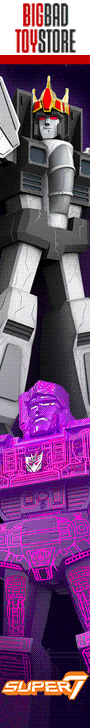You are using an out of date browser. It may not display this or other websites correctly.
You should upgrade or use an alternative browser.
You should upgrade or use an alternative browser.
Latest News and Updates!
Your one stop shop for Transformers News, Games and Comics!
Filters
Show only:
Loading…
Hasbro Pulse is ready to make fans' heads spin as they prepare a little -- or rather, a big Tryp down memory lane ahead of tomorrow's Transformers Tuesday showcase.
For starters, the recently-announced Transformers: Age of the Primes version of Titan Class Trypticon will be available for pre-order beginning tomorrow, January 14th. This mold was first released back in 2017 as part of the Titans Return line, but will now be available in a more cartoon-accurate color scheme, versus the more toy-oriented deco of the original.
More surprising is the reveal of a new 2-pack under the Age of the Primes banner, featuring new versions of Spinister and Topspin. Spinister is the War for Cybertron: Siege mold, and not only arrives in more comic-accurate colors, but also with his previously MIA Targetmaster partners, Hairsplitter and Singe in tow!
Meanwhile, the Titans Return Topspin mold is decked out to match his Jumpstarter and Wrecker partner Twin Twist's Amazon-exclusive Legacy figure from the Wreck N' Rule Collection, utilizing a Diaclone color scheme. And for the lore nuts out there (or maybe this is just branding), he still comes with Freezeout, but now, rather than being referred to as a "Titan Master," he's been officially dubbed a Headmaster! Head On!
According to Hasbro Pulse, with regards to the 2-pack:
And finally, this whole batch of Studio Series figures will go up tomorrow as well:
The whole lot of these (and more?) will be a part of the Transformers Product Showcase on the Hasbro Pulse YouTube Channel at 1pm EST. These will all open for pre-order at the same time the show starts, except the 2-pack, for which you'll have to be a Premium member in order to put your money down before 2pm EST.
Eager to get your hands on these new toys and variants? Frustrated because your Premium membership just affords you a new opportunity to miss out as scalpers swoop in? Shout all about it in the comments below!
Join the Allspark today.
Toys and Figurines TFSource News - FT Fantastic Model Margh, TOYSEASY, Newage, Fans Hobby, Masterpiece and More!
We have a newsletter from TFSource.
New Instock Items!
- TOYSEASY Metal Souls YW2411 BB-64 USS Wisconsin Battleship WIS
- Newage the Legendary Heroes H67V Varan G2 Limited Edition
- VF-25S Armored Messiah Valkyrie Ozma Lee Machine Revival Version DX Chogokin | Macross Frontier | Bandai Spirits
- GX-50SP COM-BATTLER V 50th Anniversary Version Soul of Chogokin | Super Electromagnetic Robo Combattler V | Bandai Spirits
- Transformers Masterpiece MP-60 Ginrai
- Fantastic Model - Fans Toys FM-02 Margh
- G1 Galaxy Version Vol. 3 Box of 9 Blind Box Model Kits | Transformers | Blokees
- IF-EX75 Oosarushogun | Iron Factory Iron Samurai
- MTRC-10 Golden Hour Christmas Exclusive | MakeToys Colorverse | Recolor Series Limited Edition 200
- MB-21 Tsunami | Fans Hobby Master Builder
New Preorders!
- Fans Hobby Master Builder MB-20C X-Load Limited Edition Purple Version
- DK-51R Upgrade Kit for Transformers Leader Class WFC-S40 Optimus Prime | DNA Design
- Nemesis Prime Mechanic Bust | Transformers Bust Generation I Unix Square
- Transformers Masterpiece G MPG-09 Super Ginrai
- DB-01 Dinosaur Warrior
- Nemesis Goddess 1/100 Scale Model Kit | Infinity Nova | IN ERA+
- MB-25 Aero Blade | Fans Hobby Master Builder
- FT-59 Sovereign 2.0 | Fans Toys
- DST02-002 Hook Warrior | Dream Star Toys Combiner
- BT-07 Jezzy | BingoToys
________________________
________________________
________________________
Have you signed up for Source Points yet? Earn points with every purchase towards Freebies! Accumulated points and want to redeem them? Click the following link to enroll or redeem your points today!
Source Points - TF Source
________________________
________________________
Become a fan of TFSource today!
Why go to the store when you can go to the SOURCE!
________________________
You can also follow us on Twitter!
We have a newsletter from BigBadToyStore.
--------------
NEW PRE-ORDERS
--------------
It's an exciting time to be a Masters of the Universe fan with new Origins and Masterverse action figures! Blade Master Weng is back with a new version in the Furay Planet action figure series! From the Teenage Mutant Ninja Turtles comic book series, The Last Ronin! When the Synja Patrol just isn't enough to defeat the Last Ronin, call in the Commandos! Standing in 7-inch scale, this Synja Commando action figure includes hands, weapons, and an extra robot head and neck! What's black and white and red all over? The Eastman and Laird First Sketch Turtles by NECA! They are shell-a-brating 40 years of turtle power with these epic 7-inch scale action figures based on the original drawings that started it all! Join the next generation of fighters in Street Fighter 6 with this highly detailed Luke action figure from the Amazing Yamaguchi series by Kaiyodo. Orb-kun, designed to be HEXA GEAR's mascot mech, is now available in a two-pack in the Alternative Series! The "Night Fury" is a fearsome creature, feared by many and seen as a demon by the Vikings. But we know it as Toothless, Hiccup's kind and adorable friend, a "little kitty" with huge wings. Beast Kingdom's DS series presents a new How to Train Your Dragon collectible, showcasing Toothless standing proudly on a rocky cliff with a determined look.
------------
NEW ARRIVALS
------------
Not only did new pre-orders go up, but Masters of the Universe fans can also grab new in-stock action figures with Origins She-Ra, Mantenna and Ram Man! The Norseman 1:12 scale action figure, inspired by Frank Frazetta’s iconic 1972 painting, has arrived! From the global blockbuster One Piece anime series comes a new entry into the popular S.H.Figuarts line: Monkey D. Luffy (Gear 5)! Featuriing a newly made model, this figure's arms and legs are made with wire to give an overwhelming freedom of posability and movement. From the Shin Godzilla film comes the S.H.MonsterArts Godzilla 4th Form (Orthochromatic Ver.) action figure by Bandai! Using the 3D data from the film, this figure was sculpted and colored by the designer Takayuki Takeya to represent this black and white film's representation of Godzilla [2016]. Batman fans can now pickup the life-size replica of Batman's cowl from the 1989 film!
It's official. Transformers: Reactivate has been deactivated. Splash Damage, the studio allegedly working on the game, broke the news on X Formerly Known as Twitter today.
This ends the long and tortured development history of this once promising game. You can discuss the news below, and be sure to check out our ongoing forum thread where we've been discussing this game for years. It's been a long ride, but it seems it's finally over.
Join the Allspark today.
Autobase Aichi brings our attention to an eBay auction that seems to showcase the upcoming G2-themed redeco of Studio Series 86 Grimlock and Wheelie. The big bozo King of the Dinobots is in his blue G2 variant colors (with the G2 faction sigil/name label), while Wheelie is in his two-tone yellow/orange deco with bluish gray bits from "The Story of Wheelie, the Wild boy of Quintesson"!
Other auctions are showing up with the pair in Age of the Primes packaging.
Are your shelves ready for more Dinobot goodness?
Allspark Forums
Discord Server
X
Facebook Page
Bluesky
Instagram
We have a newsletter from TFSource.
New Instock Items!
- Transformers Masterpiece MP-60 Ginrai
- Fantastic Model - Fans Toys FM-02 Margh
- G1 Galaxy Version Vol. 3 Box of 9 Blind Box Model Kits | Transformers | Blokees
- IF-EX75 Oosarushogun | Iron Factory Iron Samurai
- MTRC-10 Golden Hour Christmas Exclusive | MakeToys Colorverse | Recolor Series Limited Edition 200
- MB-21 Tsunami | Fans Hobby Master Builder
- Autobot Agent Knight | Knight Rider | Transformers Collaborative
- Takara Tomy Transformers Missing Link C-03 Bumble and C-04 Cliff
- IF-EX73T Tobiki | Iron Factory Iron Samurai
- G1 Universe Autobot Quake Deluxe Class | Transformers: Legacy United
New Preorders!
- MB-20C X-Load Limited Edition Purple Version | Fans Hobby Master Builder
- PTX-003C Alteisen MORTAL MIND | Super Robot Wars OG: Original Generations | CCSToys
- Transformers Masterpiece G MPG-09 Super Ginrai
- DB-01 Dinosaur Warrior
- Nemesis Goddess 1/100 Scale Model Kit | Infinity Nova | IN ERA+
- MB-25 Aero Blade | Fans Hobby Master Builder
- FT-59 Sovereign 2.0 | Fans Toys
- DST02-002 Hook Warrior | Dream Star Toys Combiner
- BT-07 Jezzy | BingoToys
- Genesic GaoGaiGar ToyRise | The King of Braves GaoGaiGar Final | Takara Tomy
- Decepticon Straxus Comic Edition | Online Exclusive | Transformers Generations 40th Anniversary
- AZ-09 Geno Saurer 1/72 Scale Model Kit | Zoids ADVANCED Zi | Takara Tomy Zoids
________________________
________________________
________________________
Have you signed up for Source Points yet? Earn points with every purchase towards Freebies! Accumulated points and want to redeem them? Click the following link to enroll or redeem your points today!
Source Points - TF Source
________________________
________________________
Become a fan of TFSource today!
Why go to the store when you can go to the SOURCE!
________________________
You can also follow us on Twitter!
Toys and Figurines Ring in the New Year with the Old! The Allspark's Staff favorite Transformer toys of 2024!
2025 is now upon us, but as many gear up for Age of the Primes and new Studio Series offerings, let's take a look at what our Allspark staff got last year. There were plenty of toys from 2024, and we are here to choose our favorites. Let's see who the lucky 'bots are:
ALArts - Macho Mexicano:
Favorite: I never owned the original Optimus Prime toy. I guess I could have with the multiple reissues of it out there already. We even have a suped-up version of it with the Missing Link toy, which already has 3 decos as I'm posting this. So when Legacy United provided a deluxe offering of Optimus Prime with how his old toy looked, I figured why not own it. Never have I imagined that I just absolutely love messing with this toy. I had my Danny DeVito Always Sunny moment where I said "I finally get it". I now understand why Transformers were so popular from the beginning. This toy, while not how the original was, carries over that spirit (albeit without having to pop his hands off for truck mode). I grew up during the Unicron Era and was there to see when the Michael Bay movie franchise was taking off, and to have this toy, this deluxe, represent the past, present, and then-future of Transformers as a toy, it just feels makes me feel as happy and grateful for how long these converting trinkets have stuck around for so long. It's my favorite of 2024. Here's to the new offerings for last year.
Honorable Mention: Gears from this year deserve plenty of cheers. Man, talk about nailing a character to a T (for Transformers). A grumpy bot who hates Earth and will let you know it. That's what this toy represents so effectively. He is just fun to mess with. He would have been no.1 if Deluxe Opti didn't pop out. That's another thing he'll probably complain about, too, lol.
GodSentinelOmega:
Favorite (Two way tie):
Straxus is my pick partly cause of Marvel G1 UK nostalgia and the fact that the pretty extensive retooling/redecoing cements him as his own figure and not just a Galvatron reskin. Even when stood next to Galvy. Plus he nails the comic vibe, looking like he quite literally walked off the page to deliver death (not mercy) to any and all Autobot fools! Plus, they leaned completely into him turning in an unashamedly 80s flying space cannon.
With Tigerhawk, he is big, beefy, imposing and comes with cannons, feather blades and his double-barrelled arm blaster. He might not like quite as asymmetrical in design as his og TM2 figure did, but he certainly captures the essence. And they certainly didn’t have to work so hard to make his transformation as far removed from ‘robot crouches down’ as they did. Having him rearrange basically all his limbs when he turns into beast mode.
Honorable Mention:
Runner up has to be Legacy Animated Prime, who seems to have perfected the ‘Animated but G1ified’ look. Keeping the very superhero-y proportions, dynamic articulation and cartoony altmode all wrapped up in a fun transformation.
LBD "Nytetrayn":
Favorite: It might just have to be Studio Series Steeljaw.
What can I say? I'm a cat lover, and while I love what each Optimus brings to the table, I've also had my fair share of OPs over the years. But Steeljaw was a favorite of mine when I was a kid, but I had no Blaster. Now, all these years later, I have a Blaster, and after a bit more waiting, a Steeljaw as well. (Sadly, I kept missing out on the reissues for one reason or another.) He was also the toughest of the lot for me to get, so the victory there scores him some points, too. And I just love the little guy.
Actually, I hope I get a good opportunity at a second one. He'd fit perfectly in that smaller inner pocket on my pants.
lastmaximal:
Favorite: Legacy United BW Silverbolt. It was tempting to name SS86 Optimus Prime, who in many ways set the bar anew for updates to classic figures. And that wouldn't be a bad pick at all for many reasons. But to see the same degree of care and cleverness poured into a comparatively much less prominent character, and one I've always been personally fond of, was a real treat too.
Legacy United Silverbolt succeeds where a few Kingdom-era BW remakes fell short. Now at the Voyager price point, he's able to bring sufficient mass to the party while still having his (slightly pointier now) feather clubs and an excellent robot mode headsculpt.
There are things I'd change. The beast mode proportions are a bit odd because of the way the rear half forms and where the forelegs/robot legs sit, and the wings feel like they sit a bit low in robot mode for my tastes (I wouldn't be surprised if that were show-accurate, just feels off). But the flaws are just enough to make him... Interesting. By and large, this is a solid, sizeable update to the Maximal knight. (I just wish some of his hollow vent bits still had the "bone" shape sculpted into them.)
MadameVixen:
Favorite: I chose Legacy universe g1 prime for mine. Hes a fun desk toy that takes the old 84 toy optimus and updates it to a cheap robust design with a nice fast transformation.
Blazezard:
Favorite: 86 Optimus eats and slays.
What was your favorite Transformer toy from this year? You can discuss
on the Allspark Facebook page, on our partnered Discord at discord.gg/allspark, and on the Allspark Forums !
Hope everyone has a great 2025. And be sure to save your pennies for this year's latest releases!
-ALArts
Weibo user @NOTRAB offers a look at another upcoming figure in the Studio Series redo of VW Beetle mode Bumblebee from the 2018 Bumblebee solo movie.
Studio Series figure 116 features some notable differences, chief among them new ways to arrange the car kibble on the back of the robot mode to more closely approximate the door-wing-less robot mode from the movie. (Just don't turn him around, maybe?)
Will you be upgrading from the first Studio Series VW Bumblebee release?
Allspark Forums
Discord Server
X
Facebook Page
Bluesky
Instagram
We have a newsletter from BigBadToyStore.
--------------
NEW PRE-ORDERS
--------------
The next Mythic Legions wave is Reign of the Beasts! This Allosaurus dinosaur action figure expands the Hammond Collection’s line of large dinosaur species. This 21-inch long action figure has an authentic design based on The Battle of Big Rock, and features 19 points of articulation as well as lifelike details like glass eyes and a wired posable tail. Expand your figure collection with the Real-ActionAttribute Testman C3 1/12 scale action figure by Damtoys! BearPanda and Eiifox are proud to announce their new series of figures, Chinese Gods and Ghosts, based off of classic Chinese literature and legends! Asmus Toys presents the Lord of the Rings: The Fellowship of the Ring Balrog (Organic Ver.) limited edition figure! Nintendo makes the jump to 3D! Ultimate Nintendo: Guide to the N64 Library thoroughly examines the games from the beloved Nintendo 64 system. This definitive resource contains information, screenshots, and reviews of all games released worldwide for Nintendo’s 64-bit home video game console between 1996-2002. Paragon FX Group, in partnership with Universal Studios and Amblin Entertainment, proudly announces their 1:1 (full-size) replica of the NV (Night Vision) Goggles seen in Jurassic Park.
------------
NEW ARRIVALS
------------
Inspired by one of the most anticipated movies of the year, Iron Studios proudly presents the Deadpool & Wolverine Deluxe 1/10 Art Scale statue, directly from the Marvel multiverse, a spectacular statue approved by the “Pool” quality control. From the plastic model series "PLAMATEA" jointly developed by Max Factory and Good Smile Company comes a plastic model of Guts, the protagonist of the manga "Berserk", in his Beast of Darkness form clad in the Berserker armor. This novel rendition of the "Berserk" character allows for more enjoyment via the assembling process, as well as more freedom in recreating poses from the series. The large sword Dragon Slayer and asymmetrical eyes can be easily recreated using the included pre-painted parts. Covered by a battle helmet and a chest plate in shades of blue and pink, the majestic white winged unicorn trots over the world’s exuberant vegetation, opening its big colorful wings split into blue, pink, and orange feathers. Ready to fly, the mighty stallion carries in its saddle, the beautiful warrior known as the Princess of Power, raising her magic sword to fight for her rebel allies, and all the people of Etheria, against the forces of an intergalactic oppressive regime commanded by Lord Hordak. Surprising fans and collectors during the San Diego Comic-Con 2023, Iron Studios presented the She-Ra and Swift Wind statue.
Blokees is on an absolute roll, having carved out their niche in Transformers in 2024 and having populated it with a wide range of Transformers from G1, the live-action movies, ONE, and more. Weibo user @NOTRAB shares pics of TF One Starscream (which has been listed in at least one outlet as Beyond Version, although the artwork also says Classic class AND "Champion series").
This 4.96"/12.6cm figure is due in early 2025, and appears to include a miniature Megatron in tank mode!
How does this fit into your own Blokees lineup?
Allspark Forums
Discord Server
X
Facebook Page
Bluesky
Instagram
We have a newsletter from TFSource.
New Instock Items!
- Fantastic Model - Fans Toys FM-02 Margh
- IF-EX75 Oosarushogun | Iron Factory Iron Samurai
- MTRC-10 Golden Hour Christmas Exclusive | MakeToys Colorverse | Recolor Series Limited Edition 200
- MB-21 Tsunami | Fans Hobby Master Builder
- Autobot Agent Knight | Knight Rider | Transformers Collaborative
- Takara Tomy Transformers Missing Link C-03 Bumble and C-04 Cliff
- IF-EX73T Tobiki | Iron Factory Iron Samurai
- G1 Universe Autobot Quake Deluxe Class | Transformers: Legacy United
- Newage the Legendary Heroes H63B Nidhogg, H63C Gorgo Comic Version, H63T Gorgo Transparent Version
- MSN-04FF Sazabi Soul of Chogokin | Mobile Suit Gundam: Char's Counterattack | Bandai Tamashii Nations
- YW2412 Tiger | Metal Souls | TOYSEASY
New Preorders!
- FT-59 Sovereign 2.0 | Fans Toys
- DST02-002 Hook Warrior | Dream Star Toys Combiner
- BT-07 Jezzy | BingoToys
- Genesic GaoGaiGar ToyRise | The King of Braves GaoGaiGar Final | Takara Tomy
- Decepticon Straxus Comic Edition | Online Exclusive | Transformers Generations 40th Anniversary
- AZ-09 Geno Saurer 1/72 Scale Model Kit | Zoids ADVANCED Zi | Takara Tomy Zoids
- The Thirteen Star Optimus Prime Titan Class | Transformers: Age of the Primes | Hasbro, Takara Tomy
- HB0093 Donatello Golden Version | Teenage Mutant Ninja Turtles | HeatBoys
- Takara Tomy Transformers Missing Link C-05 Sunstreaker and C-06 Cordon
- 11 Wheeljack Smart Kit Model Kit | Transformers: Bumblebee | Trumpeter
________________________
________________________
________________________
Have you signed up for Source Points yet? Earn points with every purchase towards Freebies! Accumulated points and want to redeem them? Click the following link to enroll or redeem your points today!
Source Points - TF Source
________________________
________________________
Become a fan of TFSource today!
Why go to the store when you can go to the SOURCE!
________________________
You can also follow us on Twitter!
We have a newsletter from BigBadToyStore.
--------------
NEW PRE-ORDERS
--------------
Gear up for battle with Soldiers of Fortune, the cutting-edge military inspired action figure line crafted with collectors in mind. Every figure in this elite collection is designed with precision, featuring state-of-the-art detailing, highly articulated joints, and top-tier gear and weaponry—because these figures aren’t just for display, they’re built for action. Prepare for the ultimate showdown as Heat Ray Godzilla from Godzilla vs. Kong (2021) joins the Hiya Exquisite Basic+ Series as a PREVIEWS Exclusive! The Witcher 3: Wild Hunt Geralt of Rivia 1/6 Scale Articulated Figure is hand-crafted and highly detailed, complete with synthetic rooted hair, battle-worn armor, and expertly tailored real clothing to create an extremely realistic rendition of the White Wolf. Ice Kirby is joining the Nendoroid line-up once again! threezero proudly introduces K's Spinner, the follow-up to the first release in the series, the Police Spinner of Rick Deckard, from Blade Runner 2049. The Columbia Lady, the traditional symbol of Columbia Pictures that everyone has seen before, is now available in the [DIGACTION] series of movable figures! The beautiful figure can be reproduced as if it were a Roman myth, holding up a glowing torch. From the classic comic series "Garfield" comes a Nendoroid action figure of Garfield! Joining the PROPLICA series from the anime "ONE PIECE" comes Roronoa Zoro's "Wado Ichimonji", "Saindai Kitetsu", and "Enma"! In order to truly allow users to experience the source material, the "Wado Ichimonji", "Saindai Kitetsu", and "Enma" have been made on a 1/1 scale using an official 3D model!
------------
NEW ARRIVALS
------------
The Batman & Robin DC Multiverse Batmobile has arrived! From the popular video game "Dead Space" comes a figma of Isaac Clarke! This figma includes Isaac's iconic Plasma Cutter weapon, along with effect parts to display him firing. Isaac Clarke is highly articulated and comes with additional parts to pose him in a variety of ways. The Marvel Legends Deluxe Marvel's Carnage action figure, based on the Venom: Let There Be Carnage movie, is here! New model kits from Mobile Suit Gundam: Requiem for Vengeance and more are now available! Both Operation: Monster Force Season 01 Kiloworg 1/12 scale action figures are now in stock! From the plastic model series "PLAMATEA" jointly developed by Max Factory and Good Smile Company comes a plastic model of Guts, the protagonist of the manga "Berserk", in his Beast of Darkness form clad in the Berserker armor. Check out the latest BiCute Bunnies figures that have just arrived! From the Kyoryu Sentai Zyuranger series comes a Mighty Deformed figure of the Daizyujin! The Daizyujin comes with its sword and can be disassembled into five guardian beast robots.
The year won't end without at least one more surprise, as Hasbro has just revealed via the official Transformers Instagram that 2025 will feature an "updated Age of the Primes G1 Trypticon", in the form of an animation-based redeco of the Titans Return Titan class Trypticon!
Preorders open in early 2025, and Hasbro promises more updates soon!
https://www.instagram.com/p/DEIV2D9J6zs/
Anyone out there looking to replace their Trypticon?
Allspark Forums
Discord Server
X
Facebook Page
Bluesky
Instagram
And who better to wish you a Happy Boxing Day than a guy who's basically 4/5 box, right?
(5/5, if you want to include the cubical nature of his cab's shape.)
Anyway, over on Takara Tomy's T-Spark YouTube channel, they've posted a new video featuring a step-by-step process of how to convert this Masterpiece Masterforce Autobot -- er, Cybertron leader from peculiar tractor trailer with arms into robot, super robot, and base modes! And some other neat little tricks you can do to further customize the end results, too!
Check it out:
Pretty nifty, huh? He even has an extra super robot head with red eyes, just like the American release as Powermaster Optimus Prime! Just a shame they didn't include any all-red hands to complete the look.
Also might be worth noting that this is based on the Japanese Masterforce interpretation of the character, which was more faithful to their version of the toy, rather than the Nebulan-powered form he took in the Marvel Comics. So if you want something more faithful to how he looked in the stories of Bob Budiansky and Simon Furman, you'll have to keep looking, and maybe hope that Hasbro has something of their own in store for the future.
Join the Allspark today.
Allspark Forums
Discord Server
X
Facebook Page
Bluesky
Instagram
Sponsor TFSource News! FH Tsunami, Knight Rider Collab, Christmas Exclusive Colorverse Golden Hour and More!
We have a newsletter from TFSource.
New Instock Items!
- MTRC-10 Golden Hour Christmas Exclusive | MakeToys Colorverse | Recolor Series Limited Edition 200
- MB-21 Tsunami | Fans Hobby Master Builder
- Autobot Agent Knight | Knight Rider | Transformers Collaborative
- Takara Tomy Transformers Missing Link C-03 Bumble and C-04 Cliff
- IF-EX73T Tobiki | Iron Factory Iron Samurai
- G1 Universe Autobot Quake Deluxe Class | Transformers: Legacy United
- Newage the Legendary Heroes H63B Nidhogg, H63C Gorgo Comic Version, H63T Gorgo Transparent Version
- MSN-04FF Sazabi Soul of Chogokin | Mobile Suit Gundam: Char's Counterattack | Bandai Tamashii Nations
- YW2412 Tiger | Metal Souls | TOYSEASY
- G1 Bumblebee AMK Mini Series Model Kit | Transformers | Yolopark
New Preorders!
- DST02-002 Hook Warrior | Dream Star Toys Combiner
- BT-07 Jezzy | BingoToys
- Genesic GaoGaiGar ToyRise | The King of Braves GaoGaiGar Final | Takara Tomy
- Decepticon Straxus Comic Edition | Online Exclusive | Transformers Generations 40th Anniversary
- AZ-09 Geno Saurer 1/72 Scale Model Kit | Zoids ADVANCED Zi | Takara Tomy Zoids
- The Thirteen Star Optimus Prime Titan Class | Transformers: Age of the Primes | Hasbro, Takara Tomy
- HB0093 Donatello Golden Version | Teenage Mutant Ninja Turtles | HeatBoys
- Takara Tomy Transformers Missing Link C-05 Sunstreaker and C-06 Cordon
- 11 Wheeljack Smart Kit Model Kit | Transformers: Bumblebee | Trumpeter
- DA-114 Dia-Battles V2 Battles 03 | Diaclone Reboot
________________________
________________________
Have you signed up for Source Points yet? Earn points with every purchase towards Freebies! Accumulated points and want to redeem them? Click the following link to enroll or redeem your points today!
Source Points - TF Source
________________________
________________________
Become a fan of TFSource today!
Why go to the store when you can go to the SOURCE!
________________________
You can also follow us on Twitter!
This year's holiday season is in full swing, and of course that means one more visit from the Gorilla of Christmas Past, Present, and Future (lie buried in the past) -- Garry Chalk!
Garry's done these charming holiday parody songs for quite some time (this is the 8th in a row!) and it would be lovely to have him continue to be around as long as possible, giving it his all every year. Garry is battling stage 4 Hodgkin's Lymphoma (more below), but even that couldn't stop the ol' boss-bot from recording this with Candice N. Santora.
Please send Garry your best at:
Instagram @ chalkgarry
Cameo @ cameo.com/garrychalk
Twitter @ garrychalktalk
Instagram @ primal.parodies
Instagram @ cannedice.santora
Allspark Forums
Discord Server
X
Facebook Page
Bluesky
Instagram
Fresh in-hand pics of the upcoming Transformers Collaborative "The Mandalorian" er, Mandalorian figure are available courtesy of Weibo user @NOTRAB. The brief gallery highlights the figure, along with its N-1 starfighter mode's clear stand (which ingeniously becomes a cape and shield in robot mode) and blast effects.
Here's what they had to say on Weibo about this upcoming figure (translated):
Anyone else hoping to get more "The Mandalorian" Collabs? Or something from another corner of the Star Wars universe?
Allspark Forums
Discord Server
X
Facebook Page
Bluesky
Instagram
We have a newsletter from BigBadToyStore.
--------------
NEW PRE-ORDERS
--------------
From the Rebuild of Evangelion anime films, Threezero is excited to present the EVA Unit-02 Production BBTS Exclusive Figure as the next collectible figure in the ROBO-DOU series. From the Mazinger Z anime series comes the Amazing Yamaguchi Mazinger Z action figure by Kaiyodo! From the popular game "Metal Gear Solid 2: Sons of Liberty" comes an new figma of Solid Snake! This updated version includes redesigned face plates, body paint and improved articulation in the chest area! Can’t wait for Friday the 13th!? Jason arrives as a BISHOUJO! Step into the final frontier with the EXO-6 one sixth scale prop replica of the iconic Captain's chair from the USS Enterprise-D, a true masterpiece for any Star Trek enthusiast. From the HELLSING OVA comes the return of a fan favorite Nendoroid: the vampire Alucard is back! This meticulously crafted fixed-pose figure of a Shiba Inu dog inspired by the tokusatsu brand is a must-have for collectors and fans alike.
------------
NEW ARRIVALS
------------
Bring the excitement and wonder of the Marvel Universe to your collection with Hasbro Marvel Legends Punisher and Bushwacker! Call of Duty Spawn has arrived! From the groundbreaking video game, Mega Man, come action figures of the iconic robot characters in 1:12 scale by Jada Toys. The Proplica series Dragon Radar is the ultimate collectible for Dragon Ball fans! Dungeons & Dragons ULTIMATES! action figures are now in stock! Rogue is at her fiercest in X-Men: The Animated Series, and Mondo are excited to add this knockout to their 1/6 scale line!
The upcoming idle RPG Transformers: Eternal War is shaping up, and more designs for the game are being shared by developer Wanda Cinemas Games. They've previously shared designs for Optimus Prime and Megatron, and now everyone's favorite yellow scout is next!
In a post on X, formerly Twitter, the devs noted that Bumblebee will not be the Movieverse/TF Prime beeps-and-boops sort, but the familiar "chatterbox" personality, with "much to say"!
https://x.com/TFEternalWar/status/1867555069941444868
Who do you want to join "Transformers: Eternal War" next?
Allspark Forums
Discord Server
X
Facebook Page
Bluesky
Instagram
Staff online
-
CoffeeHorseExhausted, but still standing.
-
LBD "Nytetrayn"Broke the Matrix
-
WheelimusAdministrator
-
lastmaximalAdministrator